Events
Introduction
The major feature of Camlytics Service that makes it stand out from the crowd of video surveillance systems is it's ability to analyze video camera streams in real time, to generate different kinds of events, and send them to the cloud database for storage.
Event is a basic entity that allows Camlytics to build it's real time occupancy reports, charts, provide API access, and more.
All events are generated when tracked objects interact with triggers - line, zone or scene. Lines and zones are configured during the Camlytics Service calibration. You can add multiple lines or zones into the same camera scene.
The default time span (storage time) of events in the Cloud account is 3 months. If you want to store events for longer period, you need to purchase the additional storage units for each of your channels.
Event types
There are multiple event types that make the multitude of reports work. Every single event is generated by unique object that has the ID and classification details (Human/Vehicle/etc.).
You can find the event types table below.
| Name | Trigger | Description | Has object ID | Object classification |
|---|---|---|---|---|
| Line crossed | Line | Fired when a line is crossed by object of any kind. | Yes | Yes |
| Tailgating | Line | Fired when two objects cross the same line with small delay (up to 1 sec). Useful for access security monitoring. Mostly used with people counting. Read more in our use cases. | Yes | Yes |
| Zone joined | Zone | Fired when an object has joined the zone. | Yes | Yes |
| Motion started | Zone | Indicates of motion start in a zone. Triggered by object entering the zone.
If object just appeared, Zone joined and Motion started events will happen simultaneously. |
Yes | Yes |
| Object dwell | Zone | Fired when object that has been in a zone for long enough time (configurable during calibration). | Yes | Yes |
| Crowd appear | Zone | Fired when many enough objects have been in a zone for long enough time (configurable during calibration). | No | No |
| Camera obstructed | Scene | Indicates that the camera has been obstructed partly or completely by light, huge object, etc. or the camera has been shifted. Analogous to the "Sabotage" event. | No | No |
Events page
Events page allows you browsing all events that are stored on your Cloud account. You can filter by location, channel, trigger name, time, type, class (Vehicle/Human/etc.). When the filtered events are shown, you can export them into a .csv spreadsheet.
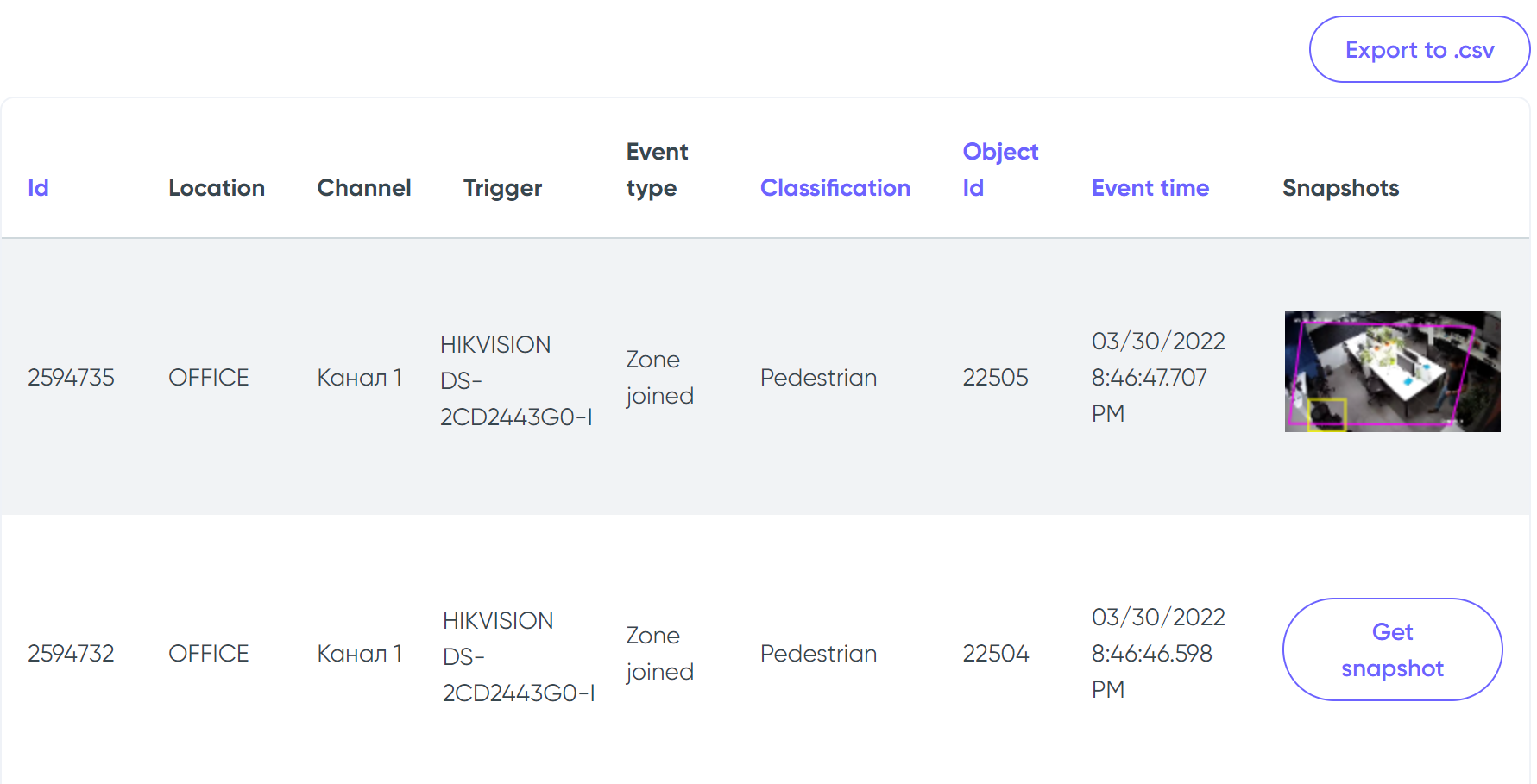
You can also get snapshot of each of the events. All snapshots are stored on a local machine with running Camlytics Service and are pulled from there upon the "Get snapshot" button click.

