Live view
Live view
On the live view page you can see current snapshots of your active channels.
This page cannot be used for full-fledged video surveillance in real time, but it's handy to do a quick check on your cameras and also check if the cameras are currently on the network.
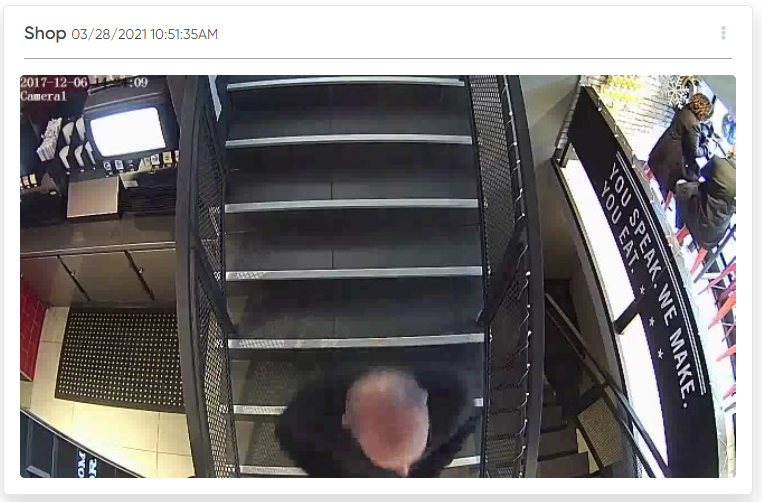
If the location is not online, then you will see the red OFFLINE badge on the snapshot.
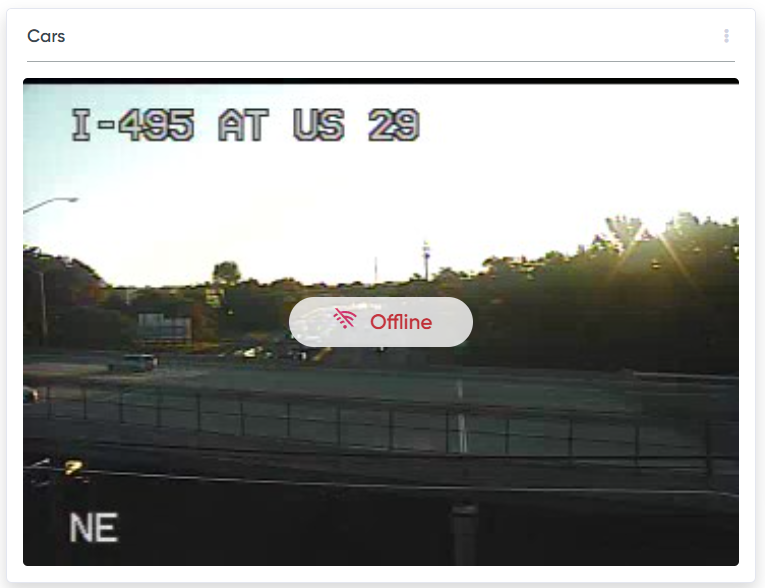
You can expand the snapshot to full screen, as well as get the up to date snapshot by hitting the refresh button.
Hover over the snapshot (or tap on it in the mobile version) to activate the Zoom and Refresh buttons.
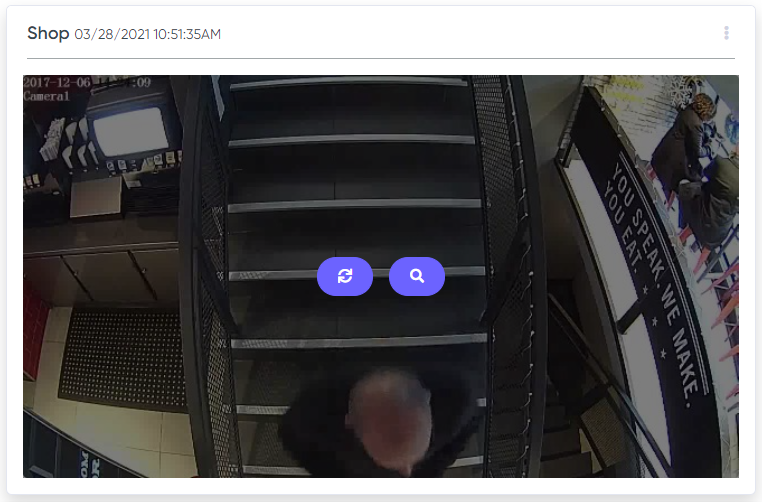
For your viewing convenience, you can sort your live views by dragging and dropping within the same location.
Share/Embed live view
Each camera snapshot in Live View has a context menu.
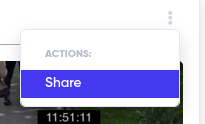
By selecting Share, you will be taken to the Live View widget page, where you can generate a sharing link or an embed code for a third-party website. The Live View widget shows a static snapshot from the selected channel. It does not display live video.
The sharing link can be opened in any browser without authentication.
The embed code allows you to place the snapshot widget on external websites or internal portals.

